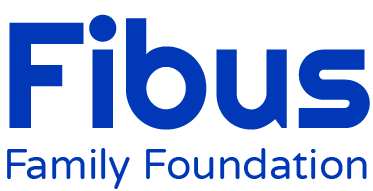Submit Funding Request
In addition to requesting grants via U.S. Mail, The Fibus Family Foundation is now also accepting requests electronically. Please follow the steps below to complete your mail or online submission.
|
STEP 1 – DOWNLOAD SUBMISSION INSTRUCTIONS/FORM
Download the appropriate submission instructions/form below. Complete either the printed form and mail it and the required documents to the address below or submit your request electronically by completing the online form and uploading the required documents. Download Mail Form & InstructionsDownload Online Submission Instructions |
|
STEP 2 – SCAN OR GENERATE REQUIRED DOCUMENTS Please scan/copy any required tax documents, reports and statements as outlined in the downloaded instructions. If submitting your request via mail please include all required documents when mailing the printed and completed submission form. Mail the completed forms to Fibus Family Foundation P.O. Box 470 Niles, OH 44446-0470 If submitting your request electronically please click on the button below to access the online submission form. All required documents should be uploaded to the “Upload Required Documents” section of the online form. Please note that incomplete submissions will not be saved. If you leave the website before completing a submission, you will need to re-enter all field data and re-upload all required documents. Please make sure that you click on the SUBMIT button when done. You will receive a “Successful Submission” message when your request has been successfully submitted. Complete E-Submission Form |